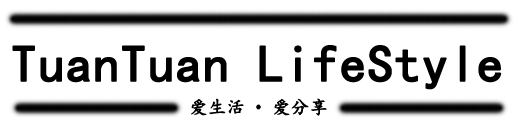Typecho 开启伪静态操作步骤
发布时间:2021-03-31
Linux Apache 环境 (.htaccess):
<IfModule mod_rewrite.c>
RewriteEngine On
# 下面是在根目录,文件夹要修改路径
RewriteBase /
RewriteCond %{REQUEST_FILENAME} !-f
RewriteCond %{REQUEST_FILENAME} !-d
RewriteRule ^(.*)$ /index.php/$1 [L]
</IfModule>Linux Apache 环境(Nginx):
location / {
index index.html index.php;
if (-f $request_filename/index.html) {
rewrite (.*) $1/index.html break;
}
if (-f $request_filename/index.php) {
rewrite (.*) $1/index.php;
}
if (!-f $request_filename) {
rewrite (.*) /index.php;
}
}Windows IIS 伪静态 (httpd.ini):
[ISAPI_Rewrite]
# 3600 = 1 hour
CacheClockRate 3600
RepeatLimit 32
# 中文tag解决
RewriteRule /tag/(.*) /index\.php\?tag=$1
# sitemapxml
RewriteRule /sitemap.xml /sitemap.xml [L]
RewriteRule /favicon.ico /favicon.ico [L]
# 内容页
RewriteRule /(.*).html /index.php/$1.html [L]
# 评论
RewriteRule /(.*)/comment /index.php/$1/comment [L]
# 分类页
RewriteRule /category/(.*) /index.php/category/$1 [L]
# 分页
RewriteRule /page/(.*) /index.php/page/$1 [L]
# 搜索页
RewriteRule /search/(.*) /index.php/search/$1 [L]
# feed
RewriteRule /feed/(.*) /index.php/feed/$1 [L]
# 日期归档
RewriteRule /2(.*) /index.php/2$1 [L]
# 上传图片等
RewriteRule /action(.*) /index.php/action$1 [L]
nginx 配置
server {
listen 80;
server_name yourdomain.com;
root /home/yourdomain/www/;
index index.html index.htm index.php;
if (!-e $request_filename) {
rewrite ^(.*)$ /index.php$1 last;
}
location ~ .*\.php(\/.*)*$ {
include fastcgi.conf;
fastcgi_pass 127.0.0.1:9000;
}
access_log logs/yourdomain.log combined;
}apache 配置
<IfModule mod_rewrite.c>
RewriteEngine On
RewriteBase /
RewriteCond %{REQUEST_FILENAME} !-f
RewriteCond %{REQUEST_FILENAME} !-d
RewriteRule ^(.*)$ index.php [L,E=PATH_INFO:$1]
</IfModule>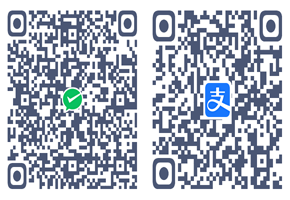
哇 你要支持我吗?太慷慨了!谢谢